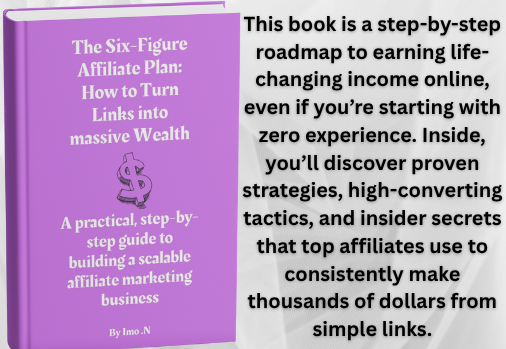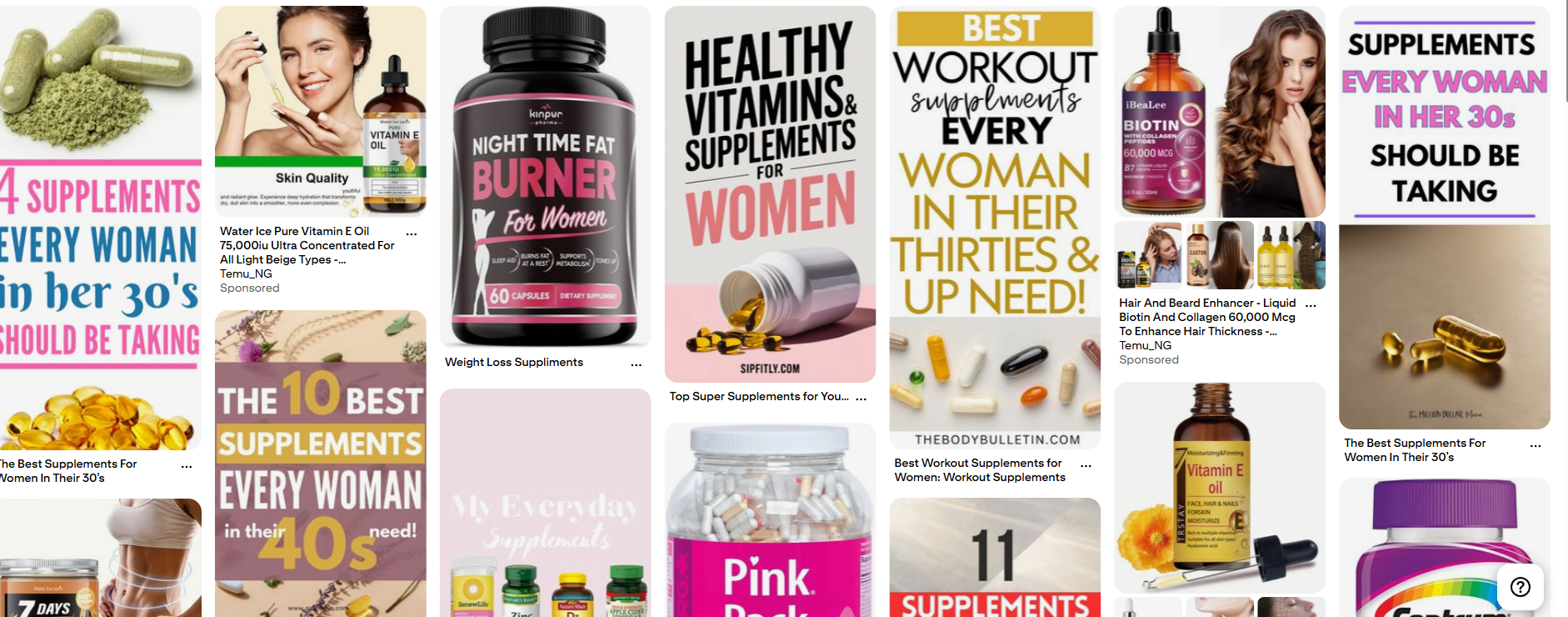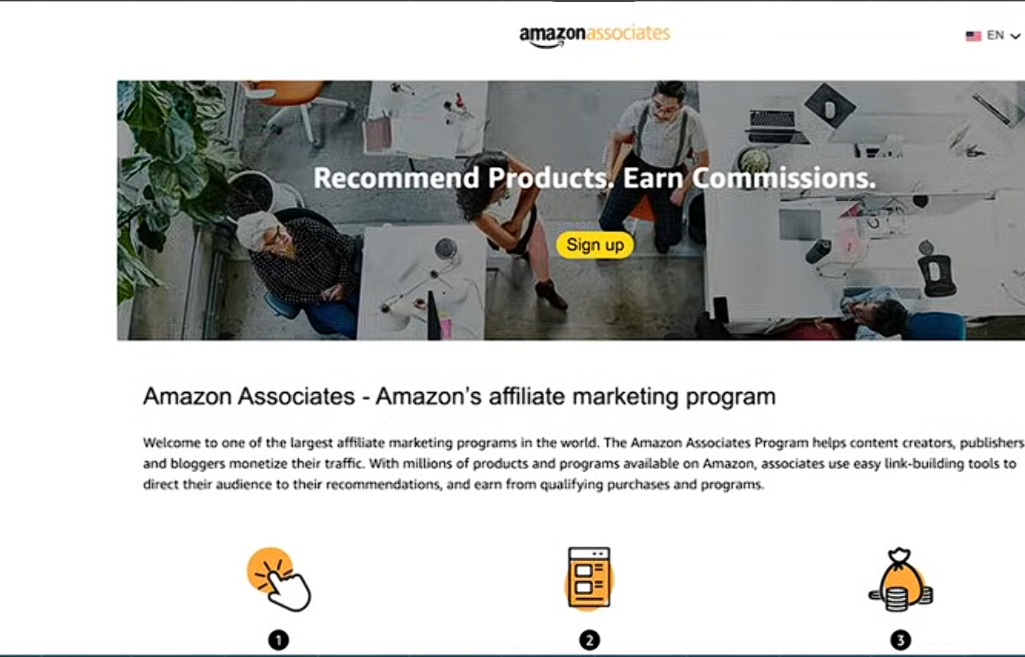Pinterest Affiliate Marketing
Pinterest has over 500 million monthly active users, yet it’s still one of the most underrated platforms for marketers. There are millions of people searching, scrolling, and saving ideas every day—but surprisingly few creators are posting with an actual strategy. That’s why Pinterest affiliate marketing is one of the biggest opportunities for 2025 and 2026.
In this post, you will learn how to use Pinterest for affiliate marketing step-by-step. I’ll also drop some resources along the way so you can follow along easily. You can read straight through, take notes, or open this in your browser while you work. I promise—there are a few gold nuggets in here that can honestly 2x or 3x your affiliate income, based on lessons I’ve learned over the past decade.
Why Pinterest Matters
As a high-intent platform, people come to Pinterest because they’re actively searching—for ideas, products, recipes, home décor, wellness tips, and everything in between. When someone saves or clicks a post, they’re usually planning to try, buy, or learn more. That makes it one of the strongest platforms for affiliate marketing.
But before we get into strategy, let’s start with the foundation: choosing your niche.
-
Choose the Right Pinterest Niche
If you don’t already have a Pinterest account, go ahead and create one. Spend a few minutes browsing. Look at categories, explore the search bar, and see what inspires you. Your niche should live in that sweet spot between: Something you’re genuinely interested in. Something people already search for. A category with lots of products you can recommend.
For example, in this post I’ll use women’s supplements—specifically hair-growth supplements—as the sample niche. Pinterest’s audience is roughly 80% women, so it makes sense. But don’t feel boxed in by my example. Choose a niche that feels fun for you—candle making, skincare, fashion, wellness, home décor, digital tools—anything.
You won’t make $10,000 in your first month on Pinterest. Some people don’t earn their first $10 or $100 until months in. So pick something you can create content about consistently without burning out.
Once your niche is locked in, we can move on to finding products to promote.
- Finding Affiliate Products to Promote
Don’t overthink this. Start by searching Pinterest for products related to your niche and see what’s already performing well. For example, if I look up supplements for extra strength, I might notice that Spring Valley supplements for women are trending with hundreds of likes and comments.
That’s a strong signal.
Now instead of reinventing the wheel, we model what’s already working. Search for Spring Valley products on Amazon—ideally something with great reviews and a solid price point—because you’ll make more commission on higher-value items.
The Easiest Affiliate Network to Start With: Amazon Associates
Amazon Associates lets you earn a percentage every time someone buys a product through your link—and not just that product. Anything they buy within 24 hours counts. Commissions typically range from 1% to 10%, depending on the category. After signing up, you can generate a special affiliate link for Spring Valley supplements for women (or whatever product you choose) and use it in your content.
Other Affiliate Networks You Can Use
Alongside Amazon Associates, you can also explore:
Impact.com—great for name-brand products
PartnerStack—excellent for software tools
ShareASale
CJ Affiliate
Each of these platforms has thousands of brands you can partner with depending on your niche.
- Build Your Media Brand (Yes, You Need a Website)
To get accepted into Amazon Associates and to look credible on Pinterest, you need a simple website. Think of yourself as a media brand—not just someone who posts links.
A website isn’t just a “nice-to-have” for affiliate marketers—it’s the foundation of your entire online presence. Even if Pinterest is your main traffic source, your website acts as your digital home base, giving your brand credibility and stability. Here’s why it matters:

Having a website instantly makes you appear more legitimate. Brands, affiliate programs, and potential customers trust creators who have a dedicated site. It shows you’re serious about your niche and not just randomly posting links across the internet. A clean, well-structured site builds confidence and makes people much more likely to follow your recommendations.

Pinterest is powerful, but Google is still the largest search engine in the world. When your articles rank on Google, you tap into a second stream of traffic—completely free and highly targeted. Even a small blog with just 10–15 well-written articles can bring thousands of monthly visitors who are searching for exactly what you promote.

Your website gives you the perfect platform to write content that converts. For example:
“Top 10 Supplements for women”
“Best women Supplements for Thicker Hair”
“My 30-Day age renew Challenge (Results + Products)”
These types of blog posts are proven money-makers in affiliate marketing. They educate readers, solve problems, and naturally integrate your affiliate links.

Instead of pasting random links across Pinterest, social media, or emails, your website becomes the central hub for all your affiliate products. You can:
create dedicated product pages
build “resources” or “favorites” pages
add comparison tables
write detailed reviews
This keeps your links organized, clean, and easy for your audience to access without confusion.

Authority doesn’t come from posting randomly—it comes from publishing helpful, consistent content. A website allows you to establish yourself as an expert in your niche over time. The more articles you publish, the more trust you build, and the more likely people are to rely on your recommendations.
Over months and years, your site becomes an asset that:
grows your traffic
boosts your affiliate income
positions you as a go-to resource
strengthens your brand across all platforms
The easiest and most affordable way to build a site right now is with Hostinger. Their AI website builder can create a full site for you in minutes—no tech skills needed.
Once your site is live, add a few articles or reviews so Amazon sees that you’re a legitimate creator.
THEN apply to Amazon Associates.
-
Set Up Your Pinterest Business Account
Once your Pinterest account is created, the next crucial step is converting it into a Pinterest Business Account. The best part? It’s completely free and unlocks powerful tools that help you grow faster and smarter.
Why You Need a Business Account
A business account gives you access to features that a regular account simply doesn’t offer:

Pinterest Analytics allows you to track how your posts are performing—impressions, clicks, saves, and overall reach. This helps you understand what type of content your audience responds to.

You can see the age, gender, and interests of people engaging with your content. These insights help you refine your niche, tailor your posts, and choose better affiliate products to promote.

Track which posts are sending the most traffic to your website and which ones are generating the most engagement. This allows you to double down on winning content.

You don’t have to run ads, but having access to Pinterest Ads is useful if you ever want to boost a high-converting post or scale your growth faster.
Optimize Your Pinterest Profile Like a Brand
Once your business account is activated, you need to optimize your profile so it looks professional, cohesive, and niche-focused. Remember: people follow brands, not random accounts.

Your profile name should include your niche and a relevant keyword.
Example:
“Women’s Wellness Tips | Natural Women care Solutions”
This helps your profile show up in Pinterest search results.

Write a short but keyword-rich bio explaining who you help and what your content is about. Always add your website link—this is where your affiliate commissions will come from.

You can easily design a minimal, aesthetic logo on Canva. A logo makes your account look trustworthy and instantly recognizable.

Organize your content into boards that match your niche. If you’re in the beauty or wellness niche, your boards might include:
Wellness Tips for Women
Natural Hair Care for women
Beauty & Wellness
Skin Care Supplements
Hair Care DIYs
Healthy Living for Women
These boards act like Pinterest “folders” for your audience and help the algorithm understand your niche.
Your Pinterest Profile Should Look Like a Brand—Not a Personal Scrapbook
No random pins. No unrelated topics. No confusion.
Your entire profile should clearly communicate:



This alignment increases saves, clicks, follows, and overall traffic.
-
Start Creating Your First 20–30 Pins
Once your account is optimized, it’s time to create content—that’s when Pinterest truly starts working for you.
Why 20–30 Pins?
Publishing 20–30 posts within your first week gives Pinterest enough data to understand your niche, your style, your keywords, and your target audience.
This helps the algorithm push your content to the right people faster.
Don’t Post Everything at Once
Avoid uploading 50–100 pins in a single day. That behavior looks spammy and can hurt your account.
Instead, spread out your posting: 3–5 pins per day or 10–12 pins every other day
Consistency matters more than volume.
Designing High-Converting Pinterest Posts
Use Canva to create your graphics. It has thousands of Pinterest templates that are already sized correctly and easy to customize.

Pinterest is visual first—your design must make people stop scrolling.
Writing SEO-Friendly Post Descriptions
Each Pinterest post needs a strong, keyword-rich description. Pinterest operates like a search engine, so keywords help your content show up in search results.

Your primary keyword is the main phrase you want your post to rank for. This should be the exact search term your ideal audience is typing into Pinterest.
Examples:
“hair growth supplements for women”
“best supplements for skin health”
“natural anti-aging supplements”
“best supplements for women’s health”
Place this keyword early in your description. Pinterest reads from top to bottom, so the first few words matter most for ranking.

Secondary keywords help Pinterest understand the broader context of your post. They are related phrases that potential users might also search for.
Examples:
“natural skin care tips”
“calcium supplements health benefits”
“women’s hair growth routine”
“hair thickening tips”
Sprinkle these naturally into your description—not forced, not spammy. This gives Pinterest more ways to match your content with user searches.

This is where you give the user a quick preview of what your post offers. Think of it like a teaser that tells people exactly why they should click through to your website.
You can summarize what the product does, who it’s for, why it’s helpful and the benefit or solution your content provides.
Example:
“Discover how biotin and collagen supplements can support thicker, healthier hair and nails and glowing skin. See the exact products I use in my daily beauty routine.”
This summary builds curiosity and makes your audience feel like clicking will solve a problem they have.

Finally, guide your audience gently toward what you want them to do. Your CTA should feel natural and helpful—not pushy or salesy.
Examples:
“Tap to read the full review.”
“Click to see my complete beauty and wellness routine.”
“Visit my blog for step-by-step tips and product links.”
“Check out the full guide on my website.”
A soft CTA gets more clicks because it feels friendly, not like a hard sell.
Encourage the reader to visit your website or blog for more details.
Example description:
“Looking to live a healthier life naturally? These Valley View supplements are trending for a reason. They support stronger, healthier bones, slow down aging, and make you glow up. Tap to see my full guide and the exact products I use in my beauty and wellness routine.”
Avoid Raw Affiliate Links on Pinterest
Pinterest does not like long, messy, unshortened affiliate links. They can hurt your reach, make your account look spammy, and trigger restrictions on your pins.
Instead, always send people to a blog post on your website. Inside that blog article, you can place your Amazon affiliate link, your Impact link, or ShareASale link, product review links, or comparison tables.
This method looks cleaner, builds trust, and increases conversions.
- Rinse, Repeat, and Let Pinterest Work
Pinterest rewards consistency. Once you have your systems in place—your niche, website, affiliate programs, branding, and posting routine—the platform begins compounding.
People save your posts for months. Some resurface years later. Traffic trickles in, then grows, then snowballs.
Your job is simply to keep posting high-value content aligned with your niche.